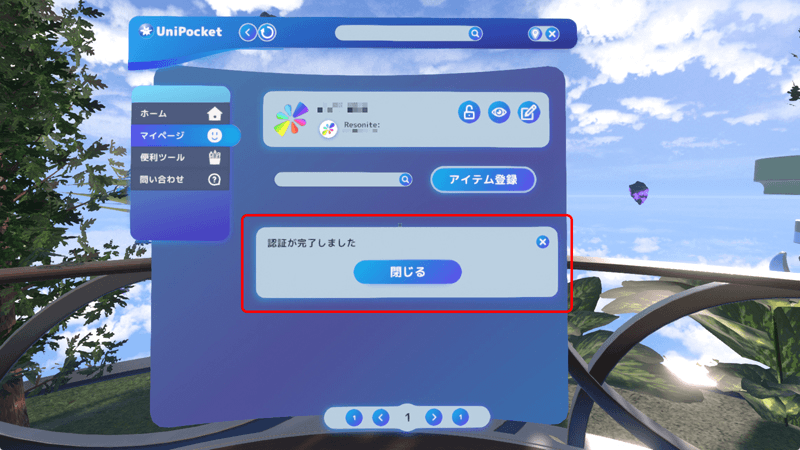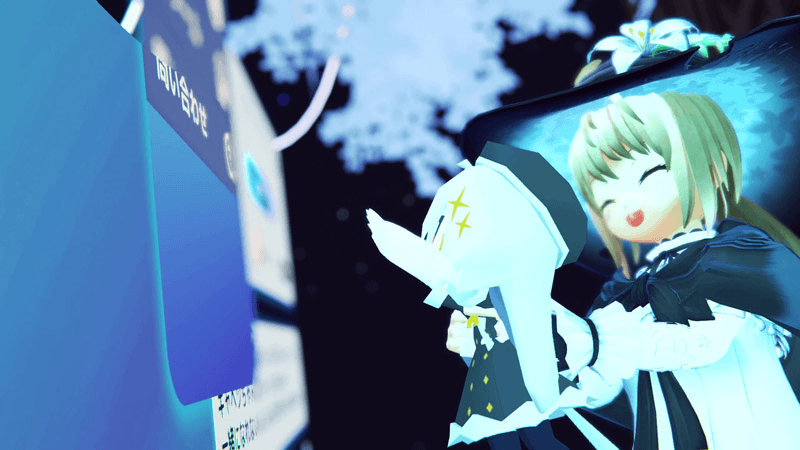
UniPocket requires account authentication when registering items or posting comments.
Please authenticate your account using the following method.
Note: Authentication is not required if you are only searching for and retrieving items.
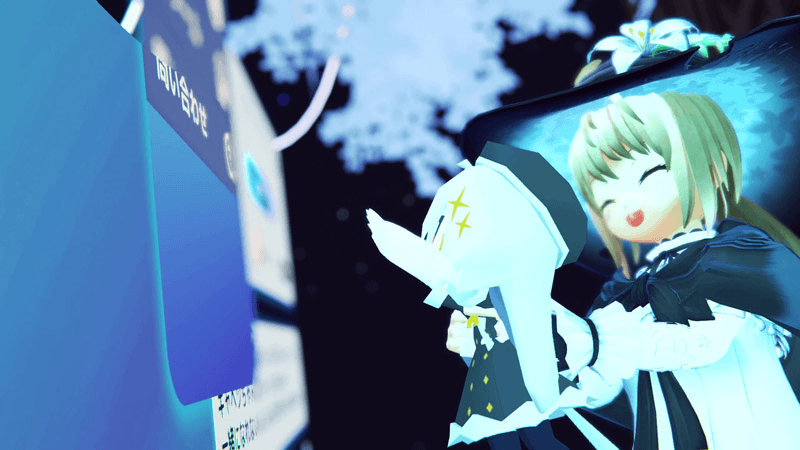
Account authentication is performed while UniPocket is running.
The procedure differs between the first time and subsequent times you start UniPocket.
Please refer to the relevant section below.
A.For First-Time Authentication
**A1.**Open the "My Page" tab.
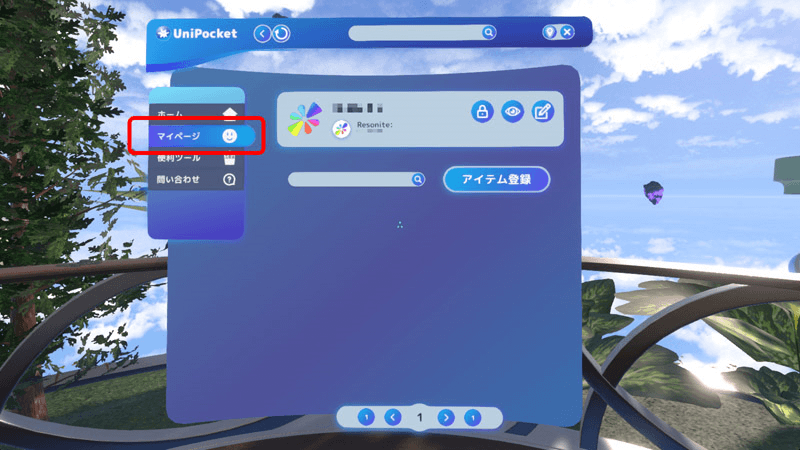
**A2.**Press the icon with a key symbol.

**A3.**Press the "Account Authentication" button.
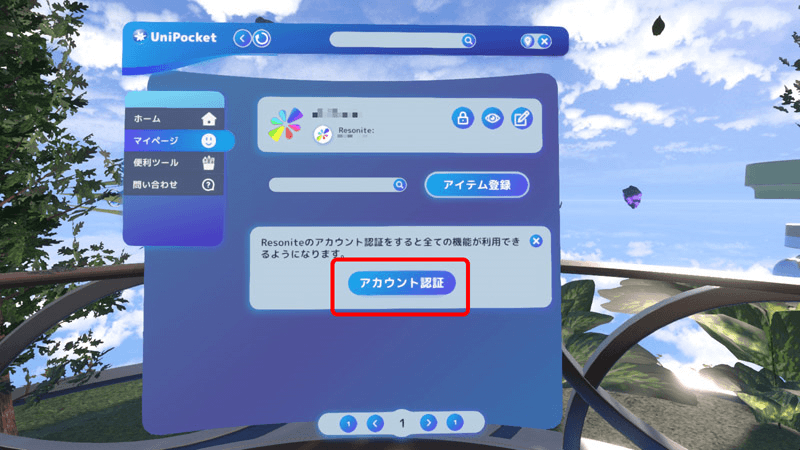
**A4.**If an external link warning appears, press "Allow."For desktop operations, you can press the "Allow" or "Deny" buttons by opening the dash menu.
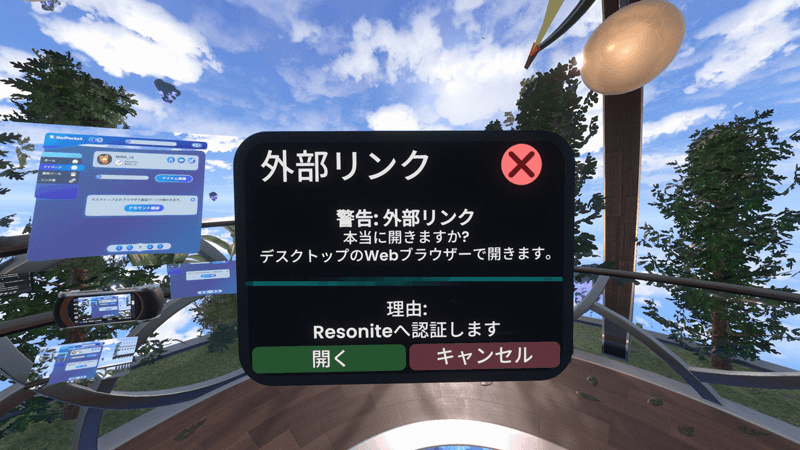
A5.A web browser will launch on your PC's desktop, displaying the login screen.
**A7.**Do not close the web browser. Return to the Resonite screen.A friend request from "reso-love-auth" should have arrived; please approve it.
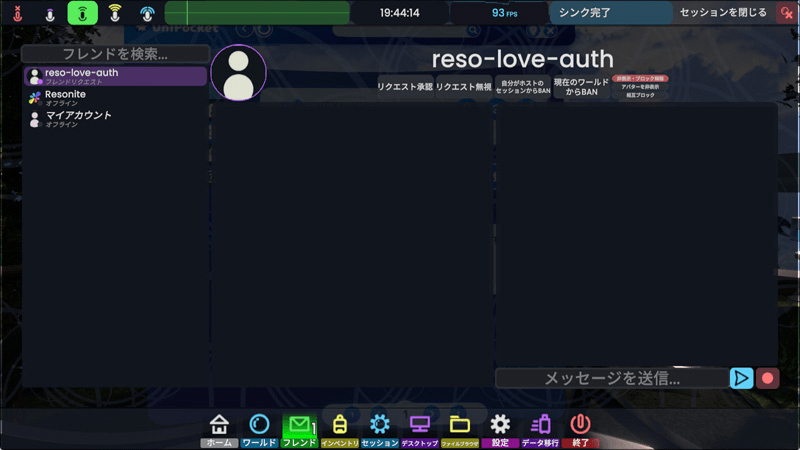
**A8.**On the web browser screen, press the "Resend Code" button.
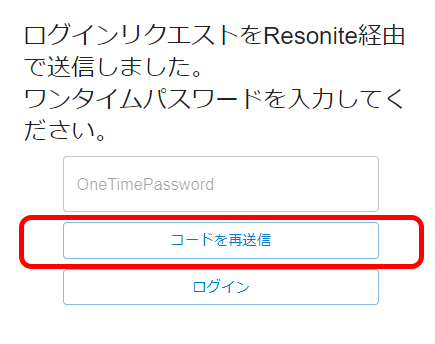
**A9.**A one-time password will be sent to your Resonite friends section.Enter this password on the web browser and press the "Login" button.

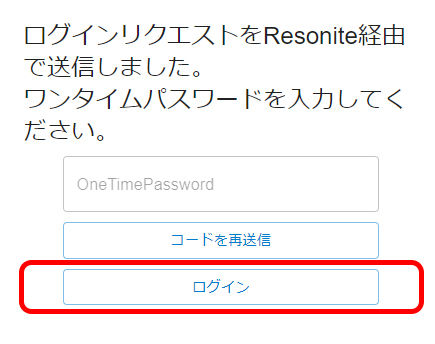
**A10.**If the screen changes to "Logging in," your authentication is successful.
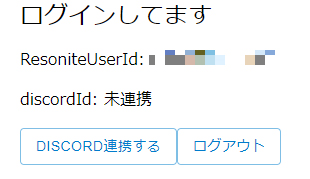
**A11.**Return to Resonite and press the "Account Authentication" button again.
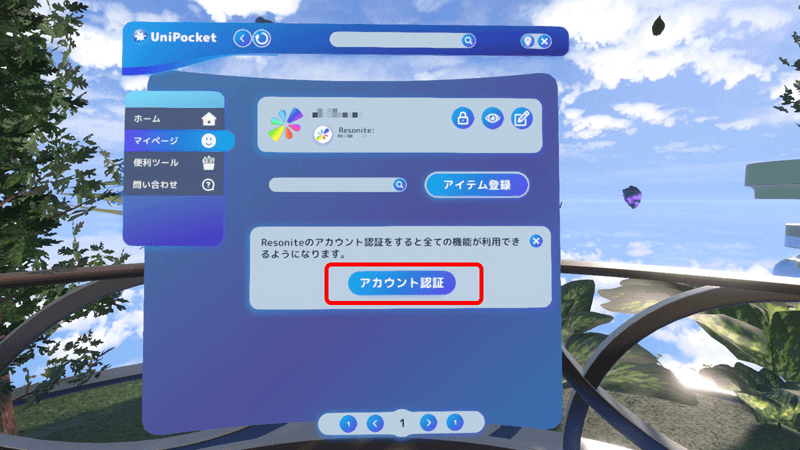
**A12.**This completes the authentication process. Well done!